How Do I Download Trend Micro Internet Security?
Trend Micro has developed its Internet Security software with new and terrific features. As time goes by, the technology only improves at a very significant rate. As a result, threats and consequently the need for the most robust protection also increase. If we talk about devices, they contain your whole life in them, and if some malicious components enter them, then it can cost you the loss of your identity due to identity theft, your credentials, private data, and etc also get compromised. To protect yourself from these dangers, you must purchase Trend Micro Internet Security. To that end, you need to download it into your system. If you wish to know how to do it with Windows OS, then please keep on reading.
Procedure To Download Trend Micro Internet Security In Windows:
- Open your device
- Navigate to the web browser of your preference and open it
- Now download the installer file to initiate the process of installation
- Make sure your device meets the system requirements of the software
- Double-click on the file named ‘TrendMicro_MR_Full.exe’. This will run the installer.
- When the UAC (User Account Control) window appears, you need to click on ‘Yes’ option.
- Once the installer is established in your device; it will check your device for compatibility.
- Now, provide the serial number of your product and later click on ‘Next’.
- The next step is Data Disclosure Notice- here read all the information provided to you regarding terms and condition and then click on ‘Next’ option.
- Now when the License Agreement window appears, read it and then click on ‘Agree and Install’.
- Enter your device name in the given field and select ‘next’.
- On the resultant window, click on ‘Finish’.
You can Buy Trend Micro Internet Security Online from our website along with other Trend Micro Products like Trend Micro Titanium Internet Security and more at very competitive prices. We also provide free add-on services. So, hurry and get your hands on amazing deals till they last.



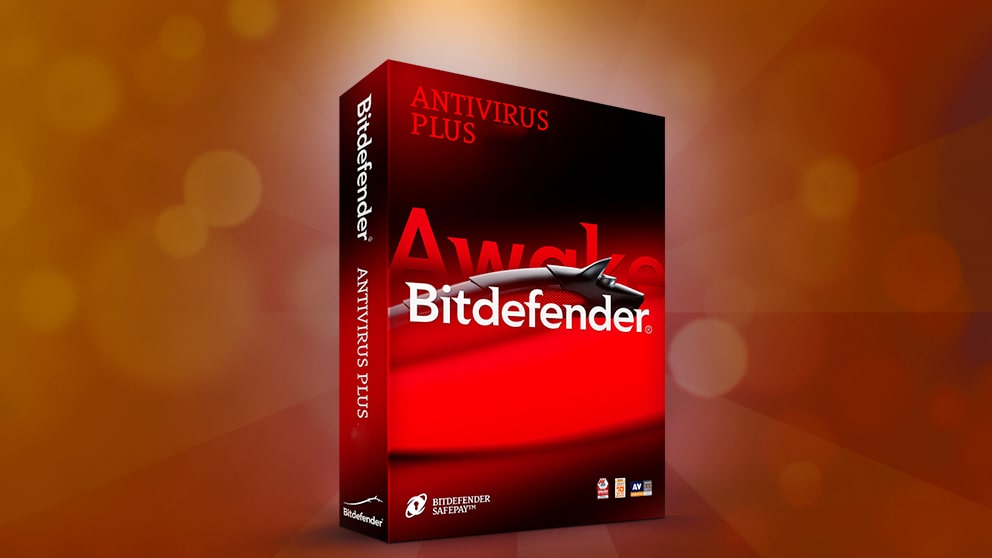
POST COMMENTS
POST A COMMENTS