How Do I Temporarily Disable Trend Micro Antivirus?
Being a world-known brand, Trend Micro surely has upraised its standards over the past few years. It is always ahead in the game, for it uses advanced technology and features in its products to match the needs of recent times. They know the grave importance of their products in the customer’s life, so they leave no stone unturned in making their products 100?fective in safeguarding other devices.
If you are looking for a robust protection for your devices against Internet threats then, Buy Trend Micro Antivirus Online from us would be the best decision you can make. However, if you already are a user and for some reason want to disable your antivirus, which by the way is least advised, then we will help you with that process.
Steps To Temporarily Disable Trend Micro Antivirus:
- From System tray
- You will find the software’s icon in the system tray; click on it.
- If you cannot locate the icon then, you must simply click on the arrow and the rest of the options will appear.
- Now once you right-click on the icon a menu will appear.
- From the options click on ‘exit’.
- Via Diagnostic Toolkit
- Download the toolkit ‘SupportTool.zip’ from the website.
- Now to install it, click on the .exe file to extract it.
- Once the file is extracted, it will become ‘SupportTool.bat’; you need to right click on it and choose the option ‘Run as administrator’.
- When the UAC window appears, select the yes option.
- Now on the resultant window, select uninstall option and then ‘stop all components’.
You can purchase Trend Micro Internet Security 2018 and Trend Micro Total Security online from our online store, where you will not only get authentic products at the cheapest prices but also our well praised free add-on services. We provide assistance regarding the installation and configuration process. If you have any problems with your products you can surely come to us. Though we are a third party retailer, our products are authentic and genuine.



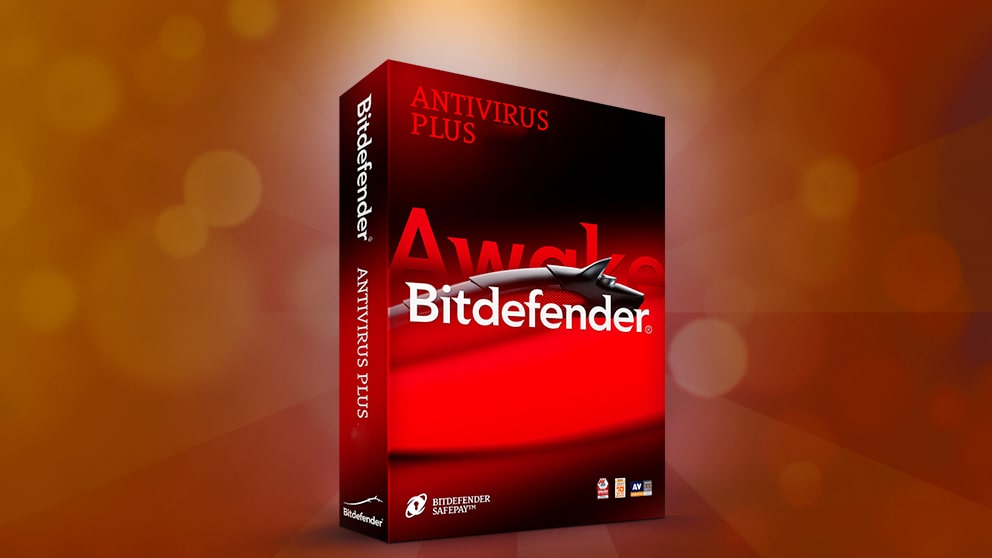
POST COMMENTS
POST A COMMENTS