How To Install Bitdefender 2019?
Bitdefender has finally announced its latest version which is Bitdefender 2019 which includes an improved and a new interface, a ransom ware remediation feature that will block out a ransom ware before it encrypt your files, improved online threat prevention, autopilot feature and many other new features. It is available at https://softwaresales.com.au/bitdefender for download. It has also included plethora of next-gen cyber technologies that will provide you an off the chain protection service.
To help you with the downloading process, some steps are given below that will assist you through the procedure.
- Firstly, access your Bitdefender central account.
- Then click on “my devices”.
- You’ll see a pop-up window and then click on the “install protection button”.
- After that you will see these options. You can select either one from them according to your requirement.
- If you choose “protect this device”, it will be installed on the computer that you are using currently.
- If you choose “protect other devices”, then you need to select the corresponding system and once you are done, click on “continue”. Then, you’ll be required to enter an email address and after that click on send button.
- Once the downloading is complete click on the file to run the installer.
- Select your desired language before proceeding further.
- You may have to reboot your system only if it detects any malware or a virus on your system.
- To finish off the process, click on start using Bitdefender 2019.
With the help of these steps you can easily download and install the latest version of the security and you won’t be facing any issues. After the successful installation of this product you can use the above mentioned features with ease.



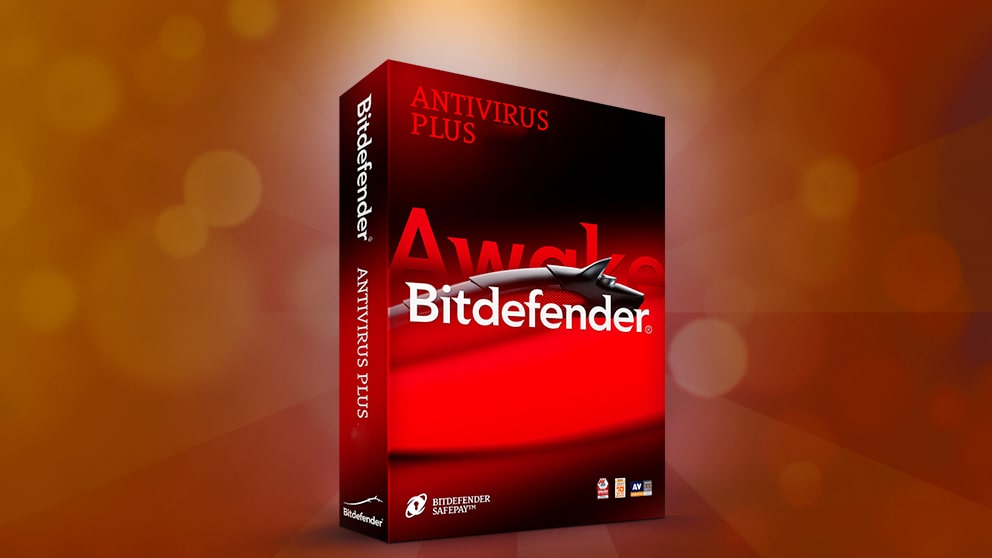
POST COMMENTS
POST A COMMENTS