
Microsoft Office Outlook 2019 Open License

Outlook 2019 takes the emailing experience to a whole new level. The program offers email services for professional and personal needs. It also has some other amazing programs like excellent authoring, automatic saving, expert management tools, web browsing, notes, journals, etc. You can easily organize your email and separate them from the spams or unwanted ones with the new features. The user interface is enhanced, clear and easy to use with various tools to schedule meetings, preview messages, and planning, assigning tasks, collaborating with each other on a cloud network, etc.
Outlook serves different needs as per its usage. For business purposes, people go for Microsoft Office Outlook 2019 Open License. It helps to access, re-use, and redistribute the existing work with a few or no restrictions. All it does is add the purchase of the online service to your existing agreement and access it with cloud feature. Open License is capable of installing the application from anywhere around the world with 2 to 250 computers active on the network. It is ideal for use to small and medium scale business firms and is available at a much lesser price as compared to others with all the benefits of Outlook.
Features
• Beat the top of the game with a strong connection
It allows you to do multi-tasking by merging the email with other services like calendar, contacts, and files. Microsoft Office 2019 Open License has all these features at hand to serve a better Microsoft Outlook experience to users.
• Powerful inbox with a variety of features
Your email is no more a storehouse of your messages; you can do a number of other things with it like Focused mails for those which you deem important and calendar synchronization with customizable reminders, etc.
• Active collaboration with other team mates
We can communicate with others via group chats. There, we get the option of sending and receiving messages, attachments, taking notes, uploading files from OneDrive, etc. If one wants to do urgent real-time decision making or for video calls, one can go for Skype for Business.
• Connect across any device, via any device
Now you can use Outlook on any device and connect with others. It lets you use the application across any device efficiently anytime from anywhere around the world. If you want to use it on Mac, then purchase Microsoft Outlook 2019 for PC from our website at economical prices.
Outlook serves different needs as per its usage. For business purposes, people go for Microsoft Office Outlook 2019 Open License. It helps to access, re-use, and redistribute the existing work with a few or no restrictions. All it does is add the purchase of the online service to your existing agreement and access it with cloud feature. Open License is capable of installing the application from anywhere around the world with 2 to 250 computers active on the network. It is ideal for use to small and medium scale business firms and is available at a much lesser price as compared to others with all the benefits of Outlook.
Features
• Beat the top of the game with a strong connection
It allows you to do multi-tasking by merging the email with other services like calendar, contacts, and files. Microsoft Office 2019 Open License has all these features at hand to serve a better Microsoft Outlook experience to users.
• Powerful inbox with a variety of features
Your email is no more a storehouse of your messages; you can do a number of other things with it like Focused mails for those which you deem important and calendar synchronization with customizable reminders, etc.
• Active collaboration with other team mates
We can communicate with others via group chats. There, we get the option of sending and receiving messages, attachments, taking notes, uploading files from OneDrive, etc. If one wants to do urgent real-time decision making or for video calls, one can go for Skype for Business.
• Connect across any device, via any device
Now you can use Outlook on any device and connect with others. It lets you use the application across any device efficiently anytime from anywhere around the world. If you want to use it on Mac, then purchase Microsoft Outlook 2019 for PC from our website at economical prices.
To download the Microsoft Office Home and Student suite, you can follow these steps below-
· Switch on your system and open your browser.
· Go to https://support.office.com Office site for setup download.
· Enter your product key printed on the receipt.
· The installation will begin across your device.
| Barcode (GTIN) | |
|---|---|
| Product Type | |
| Brand | |
| Model | |
| Perfect For | |
| Included Licenses | |
| Compatibility |
If you find any problem with the product that is against the Consumer Guarantee agreement, resort to these solutions.
· Contact your nearest service center for help.
· Get in touch with the respective department via online services.
· If it is a downloadable product (software or e-Gift Card), seek help online.
4Some content
4Some content
$89.00
Discount
$361
After Discount
Add to cart
Available
Buy unlimited Maintenance Warranty
As low as $ 49
Buy unlimited Maintenance Warranty
As low as $ 49
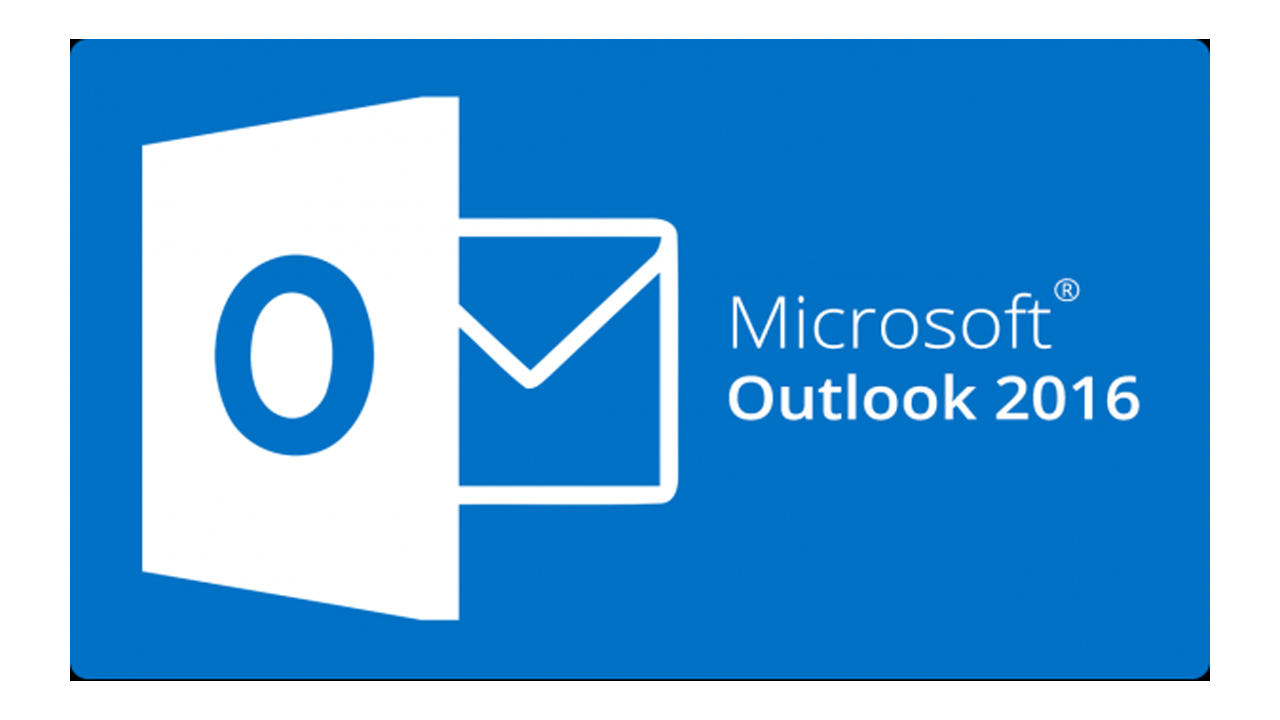


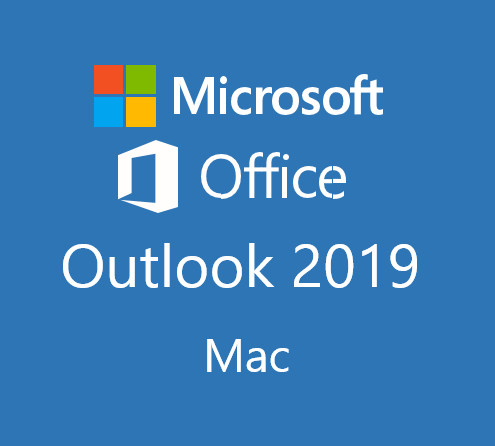
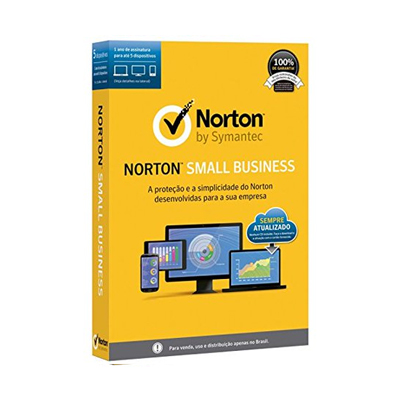
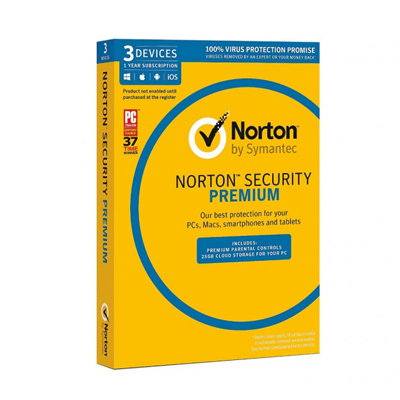
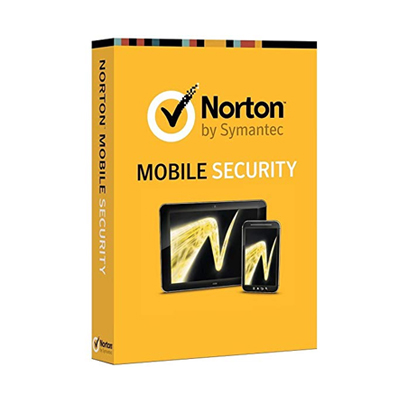
POST COMMENTS
POST A COMMENTS