
Microsoft Office Professional Plus 2019 1PC Lifetime

The latest Microsoft Office Professional Plus 2019 brings the essential tools for the users that can capture, analyze and organize their ideas. It is one-time purchase application that includes all basic application like MS Word, MS Excel, MS PowerPoint, OneNote, and Outlook that enhances the customer’s experiences and makes their efforts less. It is available for students who need classic Microsoft Applications and email installed on one PC for use at work or home. Its new features will benefit student like there is focused Outlook Inbox, enhancement in exporting table data from Excel to Power BI, you get permanent access to the basic application without any subscription once you order Office 2019 and much more.
It can be accessed in ‘Your Software Library’ the number of PCs eligible for installation may differ. It is only compatible with Windows 10 and there Microsoft Support added for 60 days with no extra charge. Use the Support in case of any difficulty.
To download the Microsoft Office Home and Student suite, you can follow these steps below-
· Switch on your system and open your browser https://setup.office.com.
· Go to Office site for setup download.
· Enter your product key printed on the receipt.
· The installation will begin across your device.
| Barcode (GTIN) | |
|---|---|
| Product Type | |
| Brand | |
| Model | |
| Perfect For | |
| Included Licenses | |
| Compatibility |
· Contact your nearest service center for help.
· Get in touch with the respective department via online services.
· If it is a downloadable product (software or e-Gift Card), seek help online.
Buy unlimited Maintenance Warranty
As low as $ 49
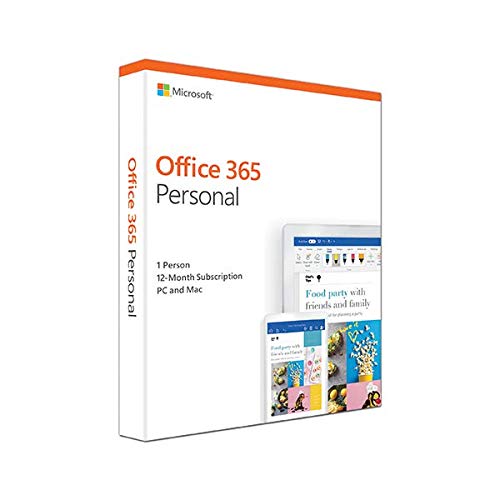
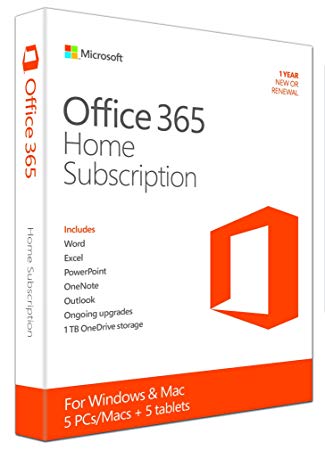
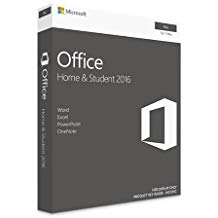




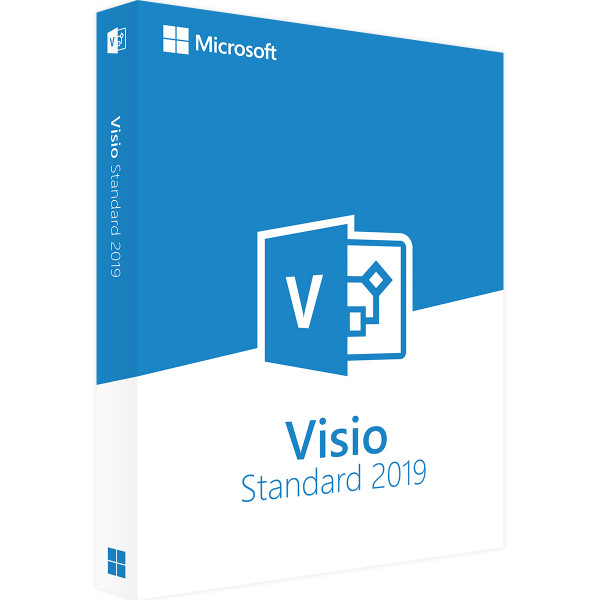
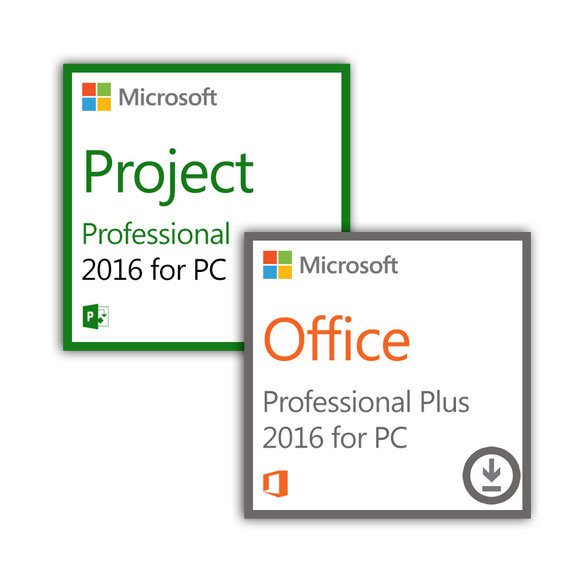
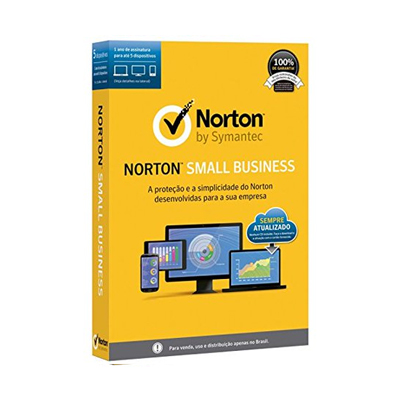
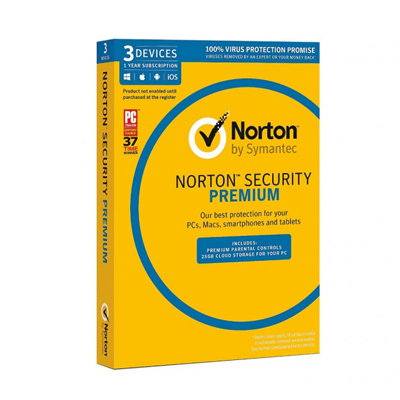
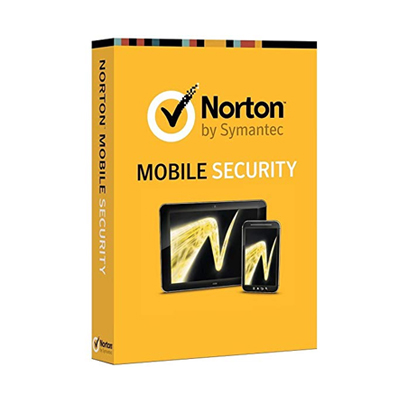
POST COMMENTS
POST A COMMENTS